Automatic Enclosure Downloads
If you regularly read feeds which contain enclosures, you may prefer to have the enclosures downloaded automatically so that you don't have to click each one. To enable this, right-click the feed in FeedDemon's feed bar, select , then switch to the Advanced tab and turn on automatic downloading of enclosures.
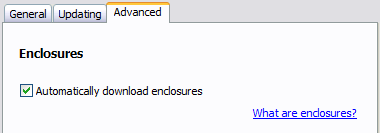
Automatic downloads are handled by FeedStation, so they use the same scheduler as manual downloads. This enables you to have all enclosures in a specific set of feeds downloaded while you're asleep.
Note: As is the case with manual downloads, FeedDemon uses a safe list when automatically downloading enclosures to prevent automatic downloading of executable files.